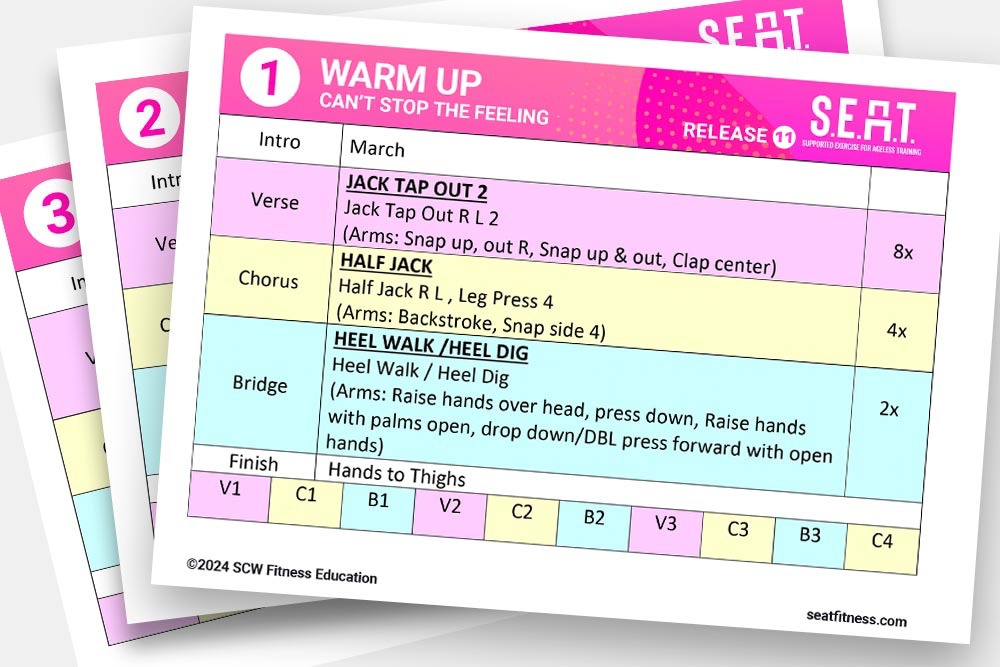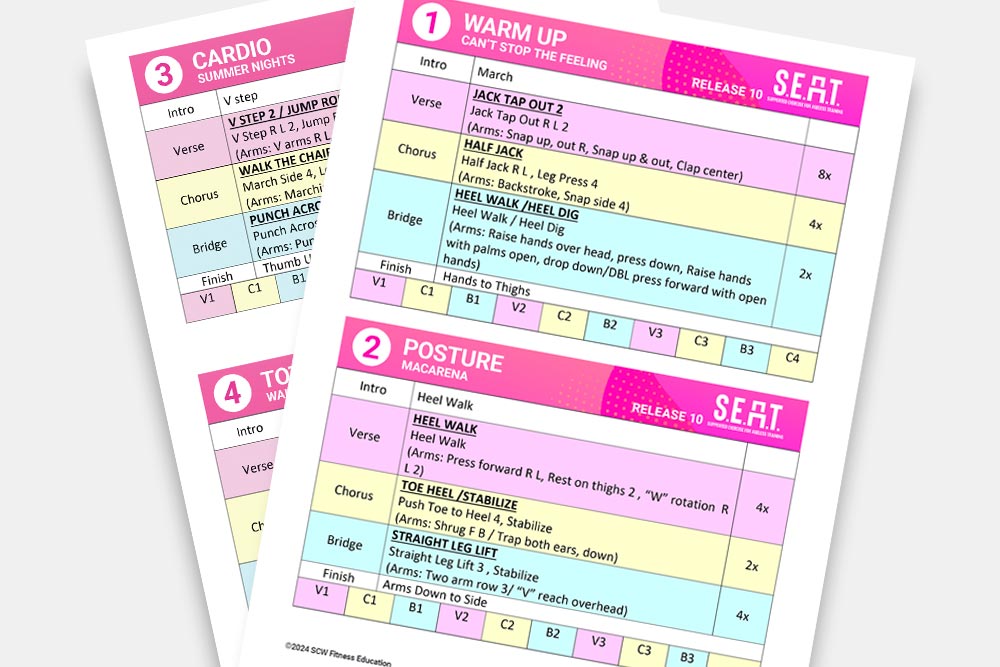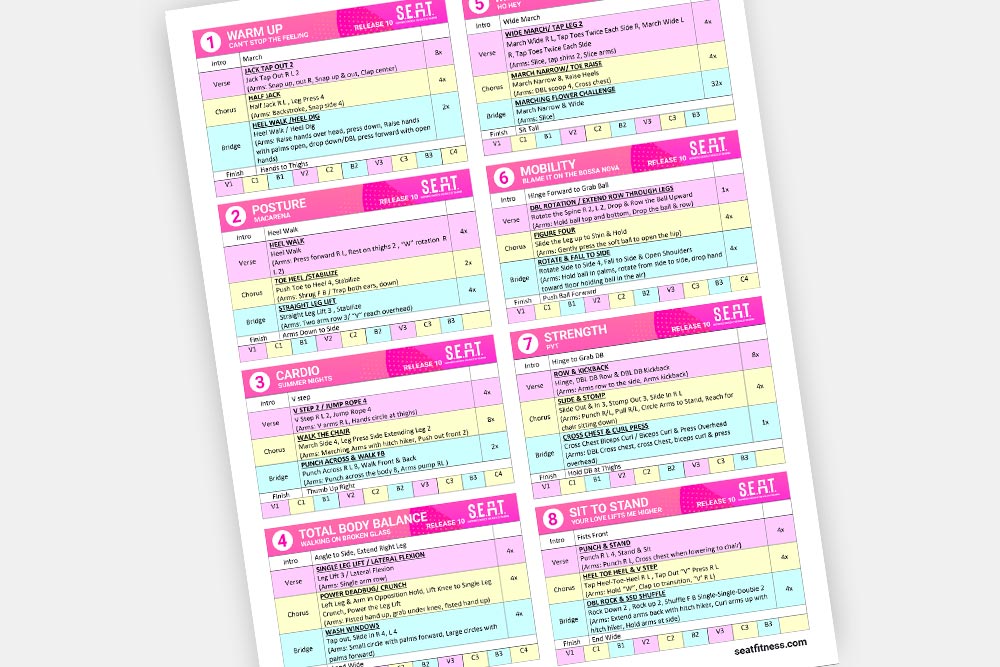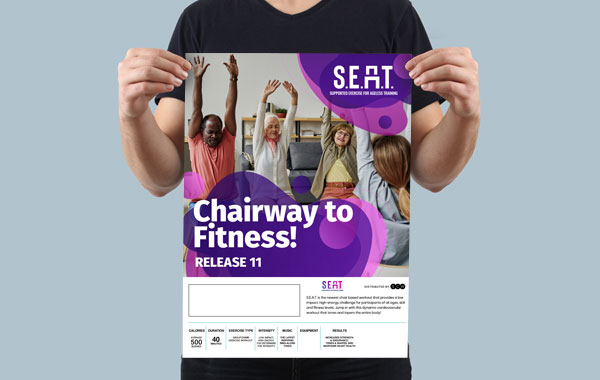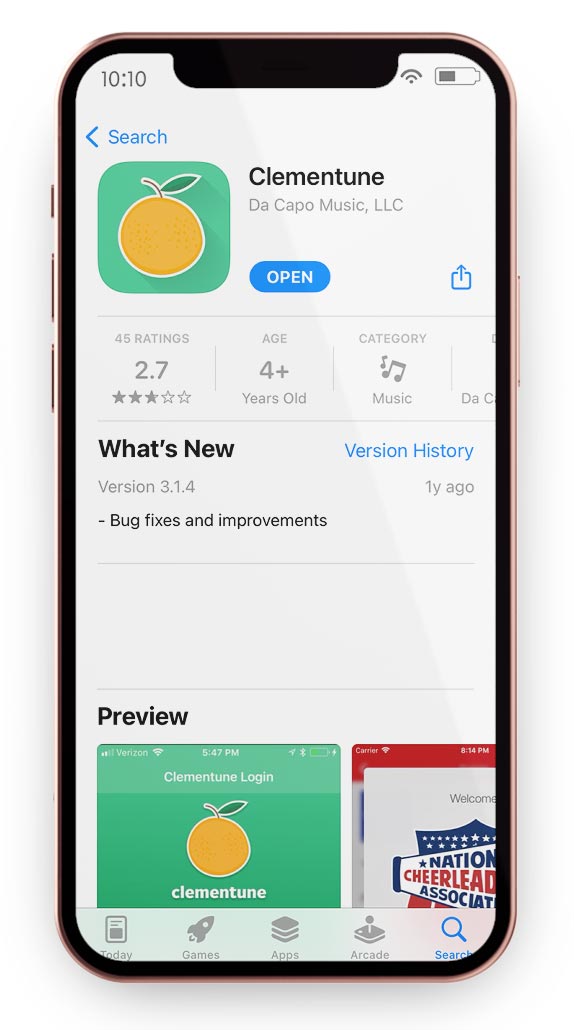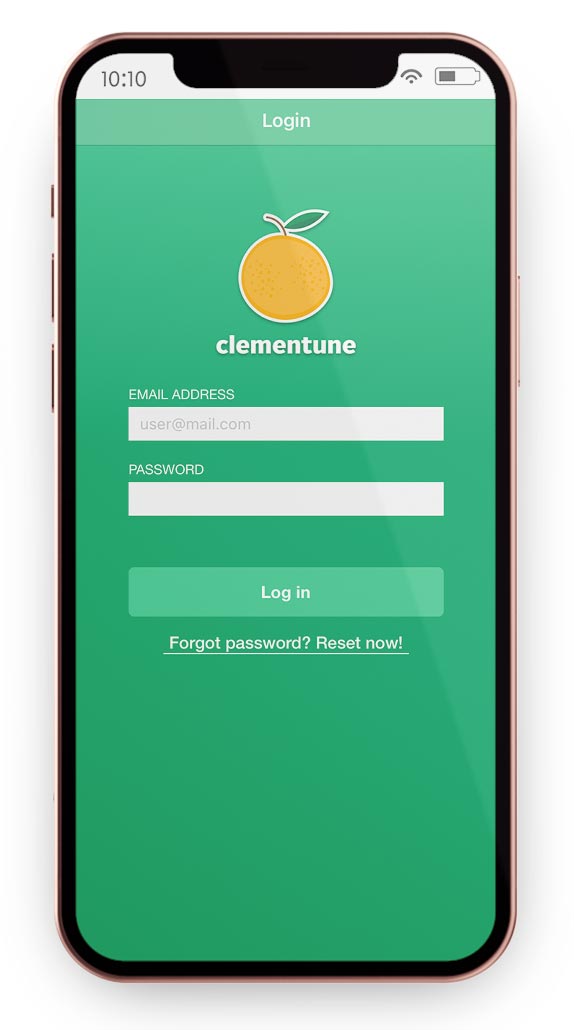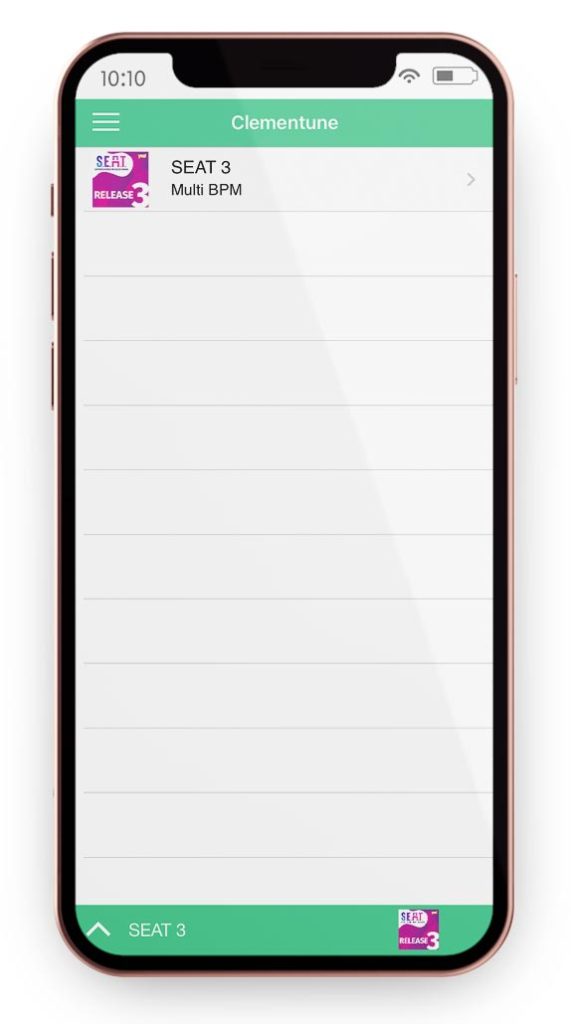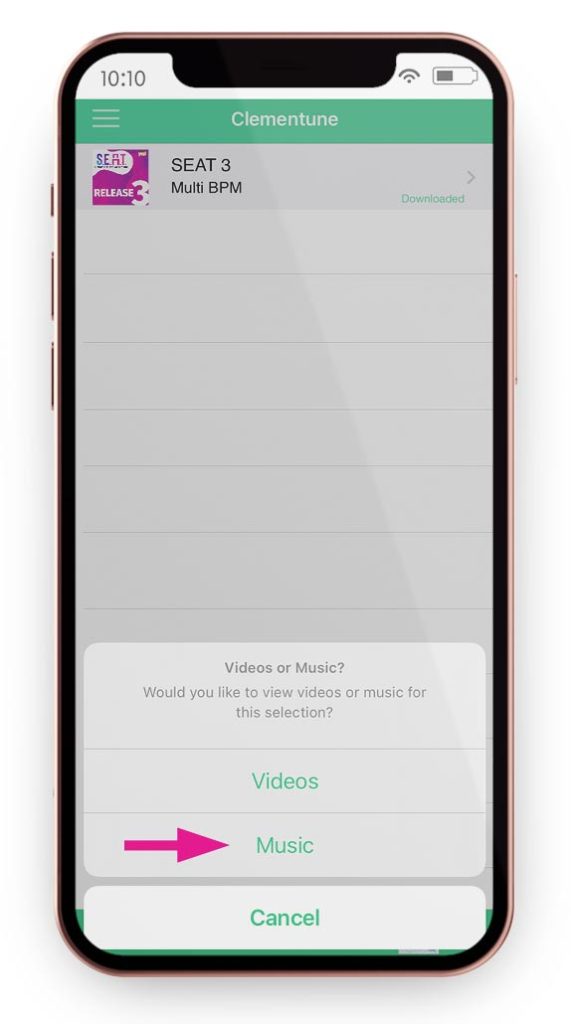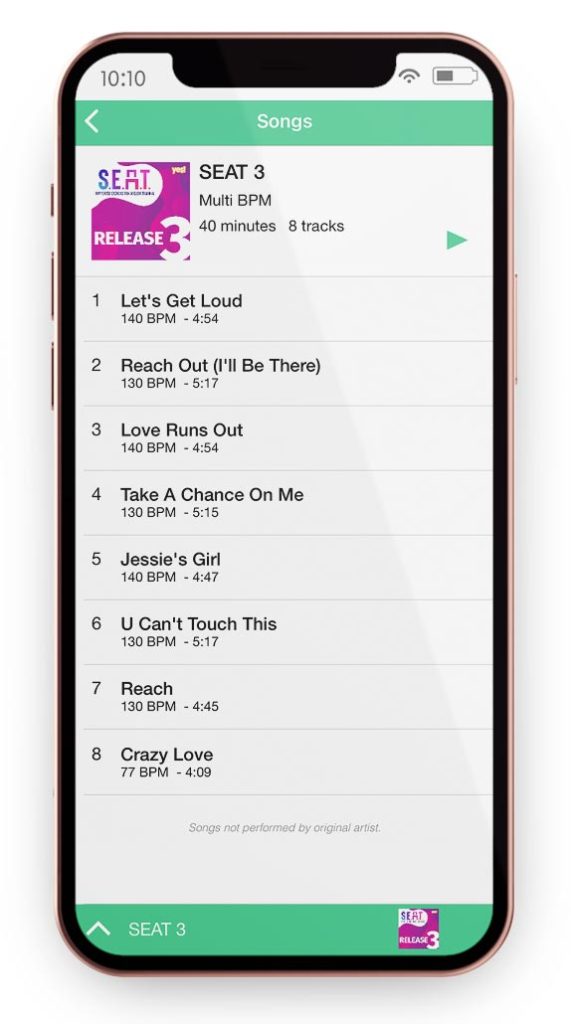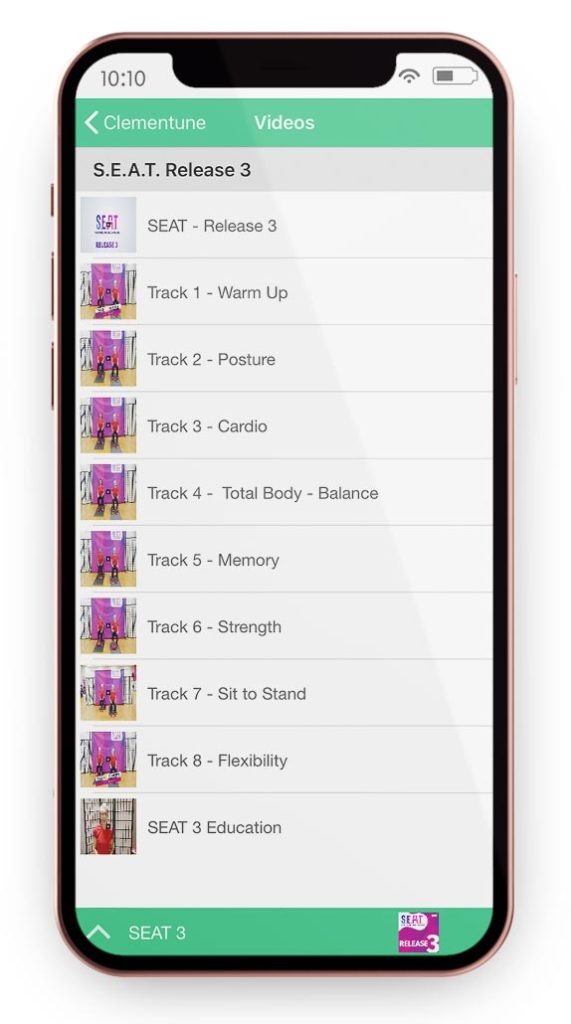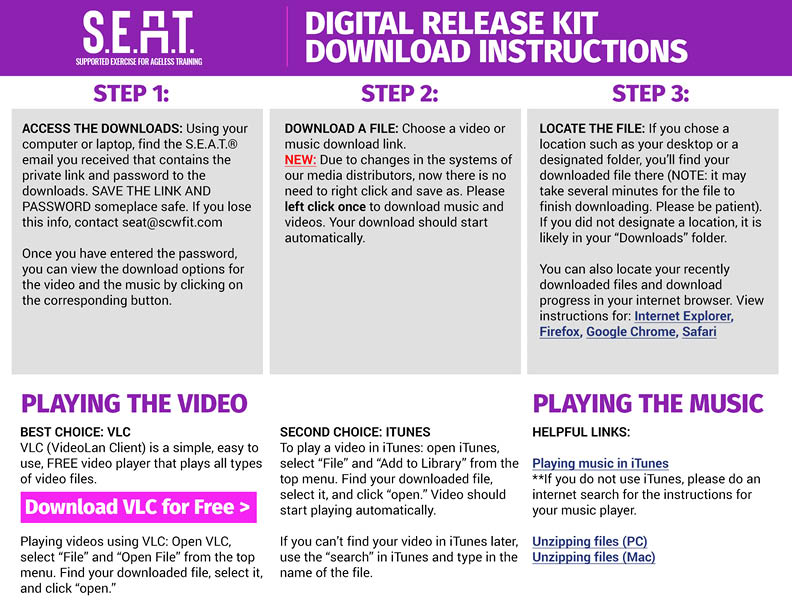Media Center
NEW MUSIC & VIDEO IS NOW AVAILABLE
1. Already have an account with the S.E.A.T. Music App (Clementune or YES! Fitness Music), simply login here. For new instructors, please create an account here.
2. After you Login with your Password, please insert the Redemption Code that was issued to you by S.E.A.T. (A new redemption code is issued every release via email. If you haven’t received your redemption code, please check your spam folder. If you still can’t find it, please click here.)
Get the S.E.A.T. App!

Downloading music a hassle? Not anymore! Just open the App, select “Music” and Teach!
Need a quick review on the choreo? Give “Video” a tap & a pre-class refresher is at your fingertips.
Now … do what you were born to do! TEACH!
How to Use the Clementune App
We know your time is important so we’ve partnered with Clementune (YES! Fitness Music) to make things as easy as possible for you! Find only the most current release on your app – but not to worry, the more music we load, the more tracks you can teach! Watch your library grow!
1. Already have an account with the S.E.A.T. Music App (Clementune or YES! Fitness Music), simply login here. For new instructors, please create an account here.
2. After you Login with your Password, please insert the Redemption Code that was issued to you by S.E.A.T. (A new redemption code is issued every release via email. If you haven’t received your redemption code, please check your spam folder. If you still can’t find it, please click here.)
Download Help
Need help downloading, accessing, and playing the music and/or video? Please CLICK HERE to download the instruction sheet, which applies to many devices.
While SEAT makes every effort to provide the most universal music and video formats, unfortunately we cannot provide support for how to use your personal device. If you need more detailed instructions or further assistance downloading, accessing, playing, or transferring your music/video files to a device, please contact your device’s tech support.
Click here to contact Apple support
Click here to contact Android support
Click here to contact Microsoft support
*Access to the S.E.A.T. releases is for active S.E.A.T. members only. Redistributing this information is prohibited by law.